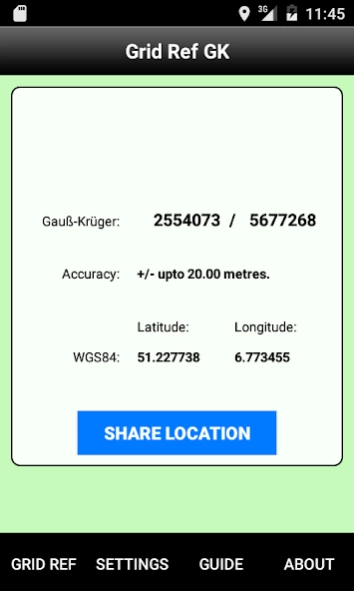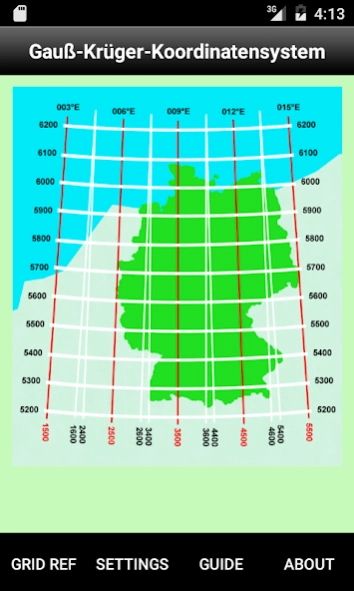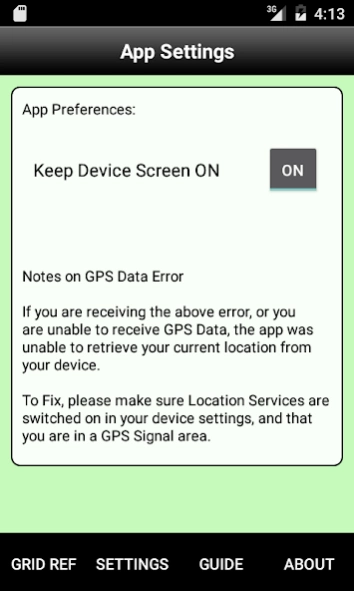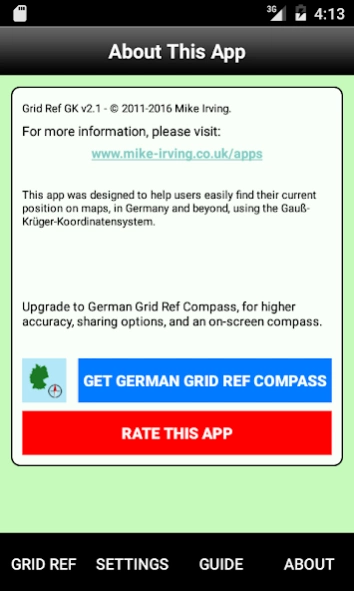Grid Ref GK 2.3.2
Continue to app
Free Version
Publisher Description
Grid Ref GK - Never get lost. Find out your current location in GK Grid Format.
Pinpoint your current map reference location anywhere in the world, using the Gauss Kruger (GK) coordinate system. (Gauß-Krüger-Koordinatensystem)
App Provides: GK Grid Ref, and WGS84 Latitude and Longitude values.
The Accuracy of Readings, as indicated by your device, will also be shown.
Share your Location via Text, Email, Tweet etc, or Copy to the Clipboard. (Sharing options and services will vary, depending on the device setup).
Grid Ref GK - Your GPS Grid Reference Finder App!
App will operate internationally. App includes a graphical guide to the grid in Germany / Deutschland.
Ideally suited for use by walkers, hikers and outdoor sports enthusiasts. It is recommended that you should always carry a map and physical compass when on outdoor pursuits.
Use in an open space, where possible, away from trees, buildings and sources of interference.
The screen can, optionally, be set to stay on, for continued on-screen display of Grid Reference information.
Compatible with handsets that feature GPS hardware. You may have to grant the app permission to use this information.
--
Ad Supported.
Users can opt to Remove All Ads from the App, via an In-App Purchase.
About Grid Ref GK
Grid Ref GK is a free app for Android published in the Geography list of apps, part of Education.
The company that develops Grid Ref GK is Mike Irving. The latest version released by its developer is 2.3.2.
To install Grid Ref GK on your Android device, just click the green Continue To App button above to start the installation process. The app is listed on our website since 2020-10-28 and was downloaded 10 times. We have already checked if the download link is safe, however for your own protection we recommend that you scan the downloaded app with your antivirus. Your antivirus may detect the Grid Ref GK as malware as malware if the download link to com.mikeirving.gridrefgk is broken.
How to install Grid Ref GK on your Android device:
- Click on the Continue To App button on our website. This will redirect you to Google Play.
- Once the Grid Ref GK is shown in the Google Play listing of your Android device, you can start its download and installation. Tap on the Install button located below the search bar and to the right of the app icon.
- A pop-up window with the permissions required by Grid Ref GK will be shown. Click on Accept to continue the process.
- Grid Ref GK will be downloaded onto your device, displaying a progress. Once the download completes, the installation will start and you'll get a notification after the installation is finished.